Mobile computers are revolutionizing warehouse management. Traditionally, warehouses were managed with paper-based systems that were slow and often inaccurate. With the advent of mobile computers, however, warehouses can now take advantage of these powerful devices to help to optimize inventory management and improve overall efficiency. In this article, we will be discussing:
What is a mobile computer?
A mobile computer is a handheld device that is used to collect data and perform various tasks in a warehouse setting. Such mobile devices are intuitive, feature user-friendly interfaces and operating systems such as Android or Windows Mobile. Additionally, most are compact, lightweight and come in ruggedized designs making them perfect for warehouse environments. Next, we will take a look at how they work.
How do mobile computers work?
Mobile computers are powered by microprocessors aka CPUs or central processing units and memory chips. They work by connecting to a central network via a radio frequency element that transmits outgoing signals and receives incoming signals from a 3G or 4G wireless network.
By utilizing these devices in a warehouse or distribution center, warehouse managers can have real-time visibility on inventory tracking, manage their warehouse operations more efficiently, and adapt to changing customer buying patterns more quicker.
Later in this article, we will do a more in-depth exploration of the use of mobile computers in warehouse management. Suffice to say at this stage, mobile computers are pivotal in facilitating the flow of information between different parts of the warehouse and other warehouse management systems.
What are the different types of mobile computers?
Now that we know what a mobile computer is and how it works, let’s evaluate the different types available in the market today.
HANDHELD MOBILE COMPUTERS

These are the most common type of mobile devices used in warehouse operations. They look like large smartphones and usually have a full keyboard or a keypad to enter data. Some models come with a built-in barcode scanning feature while others have an attached external barcode scanner.
Handheld mobile computers are popular because they are portable, rugged, and relatively easy to use and Datalogic’s Skorpio™ X5 is an excellent example. The Skorpio X5 is proven to sustain multiple drops up to 1.8m / 6ft onto concrete, is hermetic to dust, and is protected against waterjets with an IP65 rating. Powered by the high-performance market-leading 2.2Ghz CPU Qualcomm Snapdragon 660® platform, the Skorpio X5 runs the most demanding enterprise applications seamlessly via its Android 10 operating system.
WEARABLE COMPUTERS
Wearable computers are another type of mobile computer that is gaining popularity in warehouse settings. These devices are usually worn on the body, such as on the wrist or arm, and allow warehouse workers to have their hands free while working on managing inventory, fulfillment services, or other supply chain operations.
VEHICLE MOUNT COMPUTERS


Vehicle mount computers are designed to be installed in forklifts, trucks, and other types of vehicles. They usually come with a large display screen that can be mounted on the dashboard or within the vehicle. Some models also come with an attached keyboard for data entry.
These devices are ideal for warehouse settings where there is a need to inventory tracking in real-time or for managing warehouse operations from within the vehicle. One such popular model is the Rhino II™ vehicle mount computer from Datalogic. Available in 10” and 12” display sizes, the Rhino II is tailored for warehouse management with its IP65/IP67 tested sealed design for ruggedness and various mounting options for reducing footprint. The Rhino II offers a choice of Windows Embedded Compact 7 (WEC7), Windows Embedded 7, Windows 10 IoT Enterprise operating systems, as well as Android 7.1 Nougat. All these ensure the Rhino II maximizes return-on-investment (ROI) through easy deployment, device and maintenance management.
What is warehouse management and warehouse management system?
Before we discuss how mobile computers can be used in warehouse management, it is important to first understand what warehouse management is and the role of a warehouse management system (WMS).
Warehouse management is the process of organizing and managing the storage and movement of goods and materials within a warehouse. Essentially there are 5 processes in warehouse management consisting of the following:
1. Inventory tracking
2. Picking and packing
3. Receiving and stowing
4. Shipping
5. Reporting
Warehouse management plays a vital behind-the-scenes role in ensuring on-time delivery. To accomplish this goal, effective warehouse management involves optimizing the use of warehouse space to maximize the storage of the organization’s inventory, ensuring inventory accuracy, efficient fulfillment process, and coordinating communication with suppliers and third-party logistics so materials arrive and orders ship on time.
However given the many elements involved, optimizing warehouse management can be a complex task. That’s why many organizations are turning to warehouse management systems for help.
A warehouse management system (WMS) consists of software and processes that help warehouse managers to optimize the storage and movement of goods within a warehouse. Experts expect warehouse management systems to grow at a CAGR of 15.15% to reach $4.83 billion in 2026. A WMS can be standalone or operate as part of an ERP system or supply chain management solution and its role is to help warehouse managers in inventory management, order fulfillment, transportation management, labor management and dock management.
Next, let us take a look at how mobile computers can be used in warehouse management in conjunction with the warehouse management system.
Use of mobile computers in warehouse management
One key advantage of utilizing mobile computers in warehouse management is that they allow for greater flexibility and mobility. Mobile computers can enable workers to complete tasks on the go without having to continually return to a central workstation, thus improving overall efficiency and productivity.
Here are some specific ways mobile computers can enhance warehouse management:
SCANNING OF BARCODE LABELS AND RFID TAGS WITH MOBILE COMPUTERS
Many warehouses today utilize mobile computers for scanning barcode labels and RFID tags thus allowing efficient and accurate tracking of inventory. Such technology also allows for easier management of shipping and receiving processes. Additionally, it can provide valuable data for supply chain analysis and optimization.
FASTER DATA CAPTURE WITH MOBILE COMPUTERS
Mobile computers also allow for faster data capture in the warehouse. This includes tasks such as collecting signatures on delivery forms, updating inventory levels, or sending orders to be fulfilled. For example, workers can take photographs with the built-in imager or camera to record the condition of the inventory and upload to the WMS via cellular data connection or Wi-Fi network.
REAL-TIME COMMUNICATION WITH MOBILE COMPUTERS
Other than being used for data collection, mobile computers include many other features such as press-to-transmit communication. This allows for real-time communication between workers and managers, thus enhancing coordination within the warehouse.
Now that we understand some of the ways mobile computers can be used to enhance warehouse management, it’s time for us to evaluate and select the right mobile computers for consideration in the final section of this article.
How to select the right mobile computers for consideration?
There are several factors to consider when selecting the right mobile computers for warehouse management. Here are some questions to ask:
WHAT KIND OF ENVIRONMENT WILL THE DEVICE BE USED IN?
Most mobile computers come with a certain degree of ruggedness built into their design. If the devices are going to be exposed to extreme temperatures, moisture, dust, or risk being dropped from a certain height, it is worth considering specialized mobile computers with a high level of ruggedness built into it.
WHAT KIND OF OPERATING SYSTEM WILL THE DEVICE BE RUNNING ON?
Mobile computers are available with a variety of operating systems including Android, Windows, or specialized WMS software. It is important to choose the right operating system that can effectively support the warehouse management system and integrate with existing software solution.
WHAT KIND OF SCANNING REQUIREMENTS?
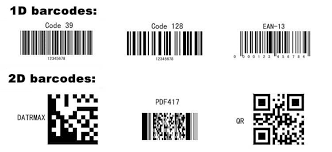
The scanning requirements may vary depending on the type of barcode, frequency, and range. Various mobile devices have different levels of scanning functionality such as 1D vs 2D barcode scanning. Organizations might also need to consider devices that support high scanning volume or long-range scanning capabilities.
WHAT KIND OF FORM FACTOR?
There are several form factors options available. Some come with pistol grip providing better ergonomics for high-volume scanning. Others come with a physical keyboard as most touch screens are unable to track gloved fingers. The form factor to go with very much depends on the job function, and warehouse operation at the end of the day.
Conclusion
Mobile computers can greatly enhance warehouse management operations by allowing for more efficient and accurate tracking of inventory, faster data capture, and real-time communication. It is important to consider the specific needs and requirements of the warehouse operation and management when selecting the right mobile computers for consideration. Do reach out to our Datalogic experts for more information on mobile computers and warehouse management.

